AMD To Probe Potential USB Connectivity Issue on Ryzen Systems
by Gavin Bonshor on February 22, 2021 11:40 AM EST- Posted in
- Motherboards
- AMD
- Ryzen
- USB
- PCIe 4.0
- Zen 2
- Zen 3
- Ryzen 3000
- X570
- B550
- Ryzen 5000

Some AMD users have been posting on social media, including Reddit, about experiencing intermittent connectivity problems when using USB ports on their 500-series motherboards. In response, AMD has reached out through a Reddit post that it has been made aware of the connectivity issues, and is requesting more information from specific users with the issue to help them resolve it. Since this announcement, many users have been reaching out to AMD.
AMD's X570 motherboards have been readily available since July 2019, and its B550 models have been available since June 2020 and have both become well established over the course of the last year and a half. The fact that users are now having USB issues begs the question whether the issues have been present all along but are now rising above the noise, or there is something related to the longevity of these systems.
AMD 500 Series Motherboard and USB Connectivity Issues?
The most common reproduction of this issue appears to be during the use of Virtual Reality headsets such as the Oculus Rift and HTC Vive, with an intermittent connection issue being more prevalent to these users. As USB is the main method to power and communicate with VR headsets and peripherals, any dropout, even slightly to the high-powered VR applications, would instantly be highlighted. That isn't the only problem it can cause, as streaming devices and USB audio interfaces could also experience power dropouts, which could be quite noticeable, especially if doing a recording.
While AMD hasn't pinpointed the exact cause of the issue yet, it asks its users to reach out to them over on Reddit by u/AMDOfficial, which is an official support channel for AMD. Extensively combing through user comments on Reddit, it doesn't seem to be solely related just to one section of hardware. Some of the issues that users report seem to stem from the release of PCIe 4.0 graphics cards on 500 series motherboards. Reddit user u/duddy32 also states that they have been having these issues with a B450 motherboard and a Ryzen 7 3700X processor, which precede the 500-series chipset.
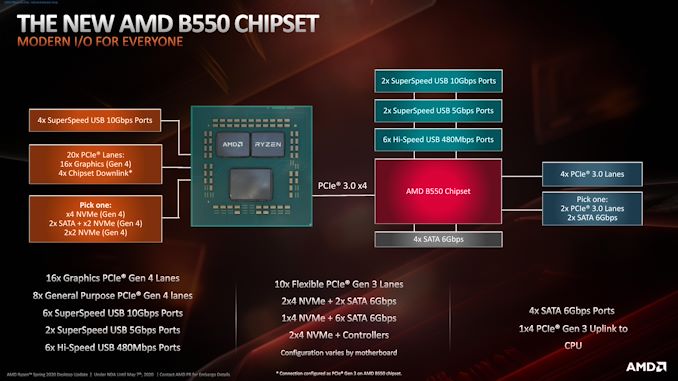
AMD's B550 Chipset layout, including USB connectivity.
One possible workaround touted to reduce (but importantly not completely stop) the issues is users changing the motherboards' settings from PCIe 4.0 to PCIe 3.0. Users on Reddit have been reporting although it has reduced the frequency of dropouts, it hasn't eliminated them, which could point to an issue between the USB hub controller and other parts of the chipset. Some users are also reporting the issue to be primarily on USB 2.0 ports, and some have had success by switching devices to USB 3.1 ports. It is also recommended to update the firmware to the latest AGESA version on models, which could reduce issues. Although at this point, it's possible to presume that none of the workarounds could fix these problems users are experiencing with random and intermittent USB cutouts.
Although AMD hasn't notified the reddit audience if it has been able to pinpoint the issue internally, it is asking users experiencing these issues to detail their hardware configurations and other relevant system information to allow AMD to recreate the issues on its end. AMD is also openly encouraging users to directly raise online service requests with AMD customer support to help correlate data and compare notes with other support claims to narrow down the problem potentially.
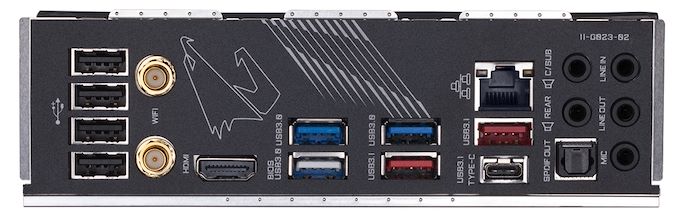
The rear panel of an X70 motherboard with USB 3.1, USB 3.0, and USB 2.0 ports.
It should be noted that not all users have experienced these issues - we've tested several dozen AMD AM4 motherboards and have used them extensively over the last 15 months, with exactly zero issues related to this. This is why this issue might only be being highlighted now - either users haven't noticed the issue, as a very slight cutout from a mouse or keyboard may not be very apparent, or they might be lucky that this issue doesn't affect them. However, enough users are coming forward with these intermittent USB connectivity issues to make the issue widespread across multiple models and processor combinations. This means the issue isn't specifically down to a certain manufacturer and looks more like an issue with AMD's chipset or how it connects from the USB hub to the chipset.
If AMD does manage to pinpoint the issue with its in-house team and collaboration of consistent data points provided by its users, it's possible a future AGESA firmware update could alleviate the issues. Of course, if it is directly related to a design and hardware problem, which could be a much tougher nut to crack for AMD.
AMD's official statement posted on 02/20/21 can be found on Reddit here - https://www.reddit.com/r/Amd/comments/lnmet0/an_update_on_usb_connectivity_with_500_series/
Related Reading
- The AMD X570 Motherboard Overview: Over 35+ Motherboards Analyzed
- The AMD B550 Motherboard Overview: ASUS, GIGABYTE, MSI, ASRock, and Others
- AMD Zen 3 Ryzen Deep Dive Review: 5950X, 5900X, 5800X and 5600X Tested
- Investigating Performance of Multi-Threading on Zen 3 and AMD Ryzen 5000
- AMD Precision Boost Overdrive 2: Adaptive Undervolting For Ryzen 5000 Coming Soon










45 Comments
View All Comments
haukionkannel - Monday, February 22, 2021 - link
One user did report that iCUE program did cause these issues... another that Pci4 did cause these so yeah... not an easy task.akramargmail - Monday, February 22, 2021 - link
Can confirm on my B450 and Ryzen 2600X. USB2 works fine, USB3 keeps disconnecting USB sticks and disks.Golgatha777 - Monday, February 22, 2021 - link
I can confirm rear I/O panel USB works fine on my B450, but case headers don't for all devices. Examples of things that don't work are USB receiver for keyboard and mouse, or multiple devices plugged into USB 3.0 at the front panel. No such issues with the 3770k/Z77 system it replaced on the same case headers. It's very strange for sure. No such issues with two B550 setups I have around the house.WaltC - Monday, February 22, 2021 - link
I have no problems with my x570 Aorus Master, with my 5700XT running @ PCIe4--and my boot NVMe drive in PCIe4 mode, as well. No problems with USB 2.0 & up or PCIe cards (I use several USB devices). I've read several posts, however, written by people with RTX-3k nVidia GPUs that don't run correctly in PCIe4 mode--they hog the bus and any PCIe cards--like sound cards--won't run with the nVidia GPU set to 4.0--but everything is fine when dialing the bandwidth back to PCIe 3.0 for the GPU in which the amount of bandwidth allocated the GPU is regulated to spec by the motherboard. Looks very much like bus contention and PCIe bandwidth hogging by the nVidia GPUs, apparently.It's very interesting as this is an issue I've not seen since the old, ancient PCI bus was in common use--it was common in those days to see bus contention between the GPU and PCI sound cards--you'd get a lot popping, crackling, and sometimes, the sound card wouldn't run at all. I am surprised to see a return of this issue. It has nothing to do with AMD, AFAIK and as far as I can see--since I don't have the problems and have been running my GPU at PCIe4 for the past 17 or more months without these problems.
Misdiagnoses of the causes of PC-build problems is common today, unfortunately.
I hope this is only a driver problem for nVidia as it will be easy to fix. Let's hope it isn't an electrical problem with the RTX-3k cards.
Reflex - Monday, February 22, 2021 - link
The problem you refer to of crackling sound was specific to Creative Labs based cards, and it was due to their unwillingness to follow the PCI spec for resource access. Motherboard manufacturers had to add logic to their BIOS implementations to identify CL cards and make certain they did not interfere with other devices on the shared bus to work around it.I worked on ACPI for Microsoft at the time and it was a major headache that CL did not have any interest in solving. I do not miss them.
Beaver M. - Tuesday, February 23, 2021 - link
Nah, that was the crappy VIA chipset that caused that.Reflex - Tuesday, February 23, 2021 - link
It really was not. The 'fix' was literally to reserve the channels the CL card insisted on using against spec just for those cards. As mentioned, board manufacturers had to have specific detection logic in the BIOS to handle the cards, and that included Intel based boards as well. Non-CL sound cards had no issue on Via based boards.Beaver M. - Wednesday, February 24, 2021 - link
The VIA chipsets had issues with IRQ sharing and other issues that caused the crackling. There were patches and workarounds that fixed that, but it took quite a while until they appeared. It literally didnt matter what kind of soundcard you used!maffle - Wednesday, February 24, 2021 - link
agree. I remember having the issues with my crappy VIA KT133 or how it was named.Alexvrb - Saturday, March 6, 2021 - link
What's funny is how there were crappy VIA chipsets and really bulletproof ones. For example, the KT133 was garbage, but KT133A was great. KT266 was a disaster, but KT266A was fantastic. The issue was if you didn't know ahead of time, you could end up with a headache... thankfully driver updates MOSTLY resolved the issues on systems I had the displeasure of working on for family and friends.