Crucial X9 Pro Portable SSD Review: Micron 176L 3D NAND Delivers Record UFD Consistency
by Ganesh T S on August 18, 2023 8:00 AM EST- Posted in
- Storage
- Crucial
- Micron
- DAS
- Silicon Motion
- Type-C
- USB
- Portable SSDs

Crucial's flash-based storage lineup has had a distinctive focus on internal SSDs, with a range of options catering to both mainstream and power users. On the portable SSD front, the company's X6 and X8 Portable SSDs have been attractive budget options for the mainstream consumers. However, these drives use QLC and are not entirely suitable for power users (such as content creators) who require writing vast amounts of data as quickly as possible.
The company introduced two new products in the PSSD category in July 2023 - the USB 3.2 Gen 2 X9 Pro, and the USB 3.2 Gen 2x2 X10 Pro. These 1 GBps and 2 GBps-class drives come with a Type-C port and a Type-C to Type-C cable (Type-A adapter sold separately). The performance specifications of these two products indicate suitability for power users - for the first time, the company is quoting write speeds for their PSSDs in the marketing material.
Crucial sampled the 2TB version of the X9 Pro for review, and we put it through our rigorous direct-attached test suite. This review takes a detailed look at the performance and value proposition of the PSSD, with a particular focus on how it stacks up against the existing players in the segment.
Introduction and Product Impressions
Flash technology has seen rapid advancements in recent years (such as the development of 3D NAND and improvements in TLC reliability). These have been accompanied by the appearance of faster host interfaces for external devices. Together, they have contributed to bus-powered direct-attached storage devices growing in both storage capacity and speeds. The Type-C standard has also achieved widespread acceptance in the consumer market. Protocols such as USB 3.2 Gen 2x2 / USB4 and Thunderbolt riding on top of the Type-C connector have enabled the introduction of palm-sized flash-based storage devices capable of delivering 2GBps+ speeds. The 10 Gbps USB 3.2 Gen 2 interface has become ubiquitous in moder systems and has emerged as the sweet spot for mainstream users.
One of the primary challenges with high-speed storage devices is the thermal aspect. Bridge-based solutions with multiple protocol conversion chips tend to dissipate more power due to the additional components. High-performance portable SSDs in the past have had no option but to use them - first, with SATA bridges, and then with NVMe bridges. The introduction of native UFD controllers capable of hitting 10 Gbps and 20 Gbps from Phison and Silicon Motion has opened up yet another option in this category. The Crucial X6, equipped with the Phison U17, was reviewed in August 2021 and was one of the first retail products to surpass the SATA speeds barrier by hitting 800 MBps speeds without using a NVMe bridge. Around the same time, Silicon Motion's SM2320 powered the Kingston XS2000 to 20 Gbps speeds without a bridge in the middle.
Products based on Silicon Motion's SM2320 have gained a lot of consumer mindshare because they have typically been able to hit the interface speed limits for sequential accesses in both the 10 Gbps and 20 Gbps categories. However, consistency was an issue as the initial wave of products used Micron's 96L 3D TLC or BiCS 4 / BiCS 5 (up to 112L) 3D TLC NAND. The introduction of faster flash has since allowed portable SSDs (PSSDs) based on the native UFD controllers to hit higher speeds and maintain them even in direct-to-TLC scenarios.
The X9 Pro we are looking at in this review is a 38g 65mm x 50mm USB 3.2 Gen 2 PSSD made of anodized aluminum. It includes a lanyard hole (with the LED near the hole, rather than near the Type-C port) and a rubberized soft-touch base for protection against bumps. The sides are slightly recessed for better traction during handling. It is IP55 rated, and drop-proof up to 7.5'. The packaging is minimal - a short USB 3.2 Gen 2 Type-C to Type-C cable and a user guide in addition to the main unit.
The Silicon Motion SM2320 native controller and Micron's 176L 3D TLC NAND packages are seen in the board. Each package appears to have eight 1 Tbit dies.
CrystalDiskInfo provides a quick overview of the capabilities of the internal storage device. TRIM and NCQ are not seen in the features list, though we have seen those available in other PSSDs based on the Silicon Motion SM2320. Crucial indicated that TRIM support will be enabled in the next firmware update. We will see in the next section that native command queuing is active in the PSSD, and all S.M.A.R.T features such as temperature read outs worked well.
| S.M.A.R.T Passthrough - CrystalDiskInfo | |
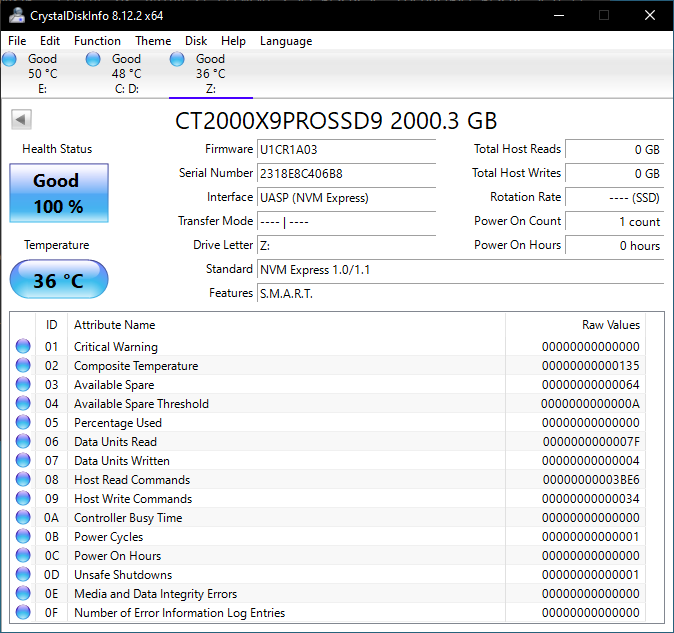 |
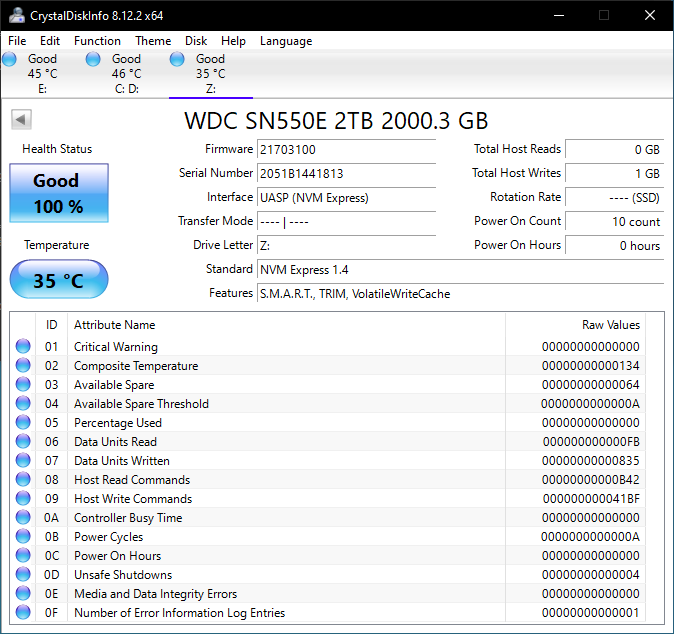 |
The table below presents a comparative view of the specifications of the different 2TB 1 GBps-class PSSDs presented in this review.
| Comparative Direct-Attached Storage Devices Configuration | ||
| Aspect | ||
| Downstream Port | Native Flash | 1x PCIe 3.0 x4 (M.2 NVMe) |
| Upstream Port | USB 3.2 Gen 2 Type-C (Female) | USB 3.2 Gen 2 Type-C (Male) |
| Bridge Chip | Silicon Motion SM2320 | ASMedia ASM2362? |
| Power | Bus Powered | Bus Powered |
| Use Case | 1GBps-class, sturdy palm-sized high-performance portable SSD with a Type-C interface | 1GBps-class, IP67-rated rugged portable SSD for on-the-go content capture workflows |
| Physical Dimensions | 65 mm x 50 mm x 10 mm | 95 mm x 50 mm x 15 mm |
| Weight | 38 grams | 91 grams |
| Cable | 22 cm USB 3.2 Gen 2 Type-C (male) to Type-C (male) | 49 cm USB 3.2 Gen 2 Type-C to Type-C 48 cm USB 3.2 Gen 2 Type-C to Type-A |
| S.M.A.R.T Passthrough | Yes | Yes |
| UASP Support | Yes | Yes |
| TRIM Passthrough | Yes | Yes |
| Hardware Encryption | Yes | Yes (256-bit AES, only via SanDisk Secure App) |
| Evaluated Storage | Micron B47R 176L 3D TLC | SanDisk BiCS 4 96L 3D TLC |
| Price | $130 | USD 360 |
| Review Link | Crucial X9 Pro 2TB Review | SanDisk Professional G-DRIVE SSD 2TB Review |
Prior to looking at the benchmark numbers, power consumption, and thermal solution effectiveness, a description of the testbed setup and evaluation methodology is provided.
Testbed Setup and Evaluation Methodology
Direct-attached storage devices (including thumb drives) are evaluated using the Quartz Canyon NUC (essentially, the Xeon / ECC version of the Ghost Canyon NUC) configured with 2x 16GB DDR4-2667 ECC SODIMMs and a PCIe 3.0 x4 NVMe SSD - the IM2P33E8 1TB from ADATA.
The most attractive aspect of the Quartz Canyon NUC is the presence of two PCIe slots (electrically, x16 and x4) for add-in cards. In the absence of a discrete GPU - for which there is no need in a DAS testbed - both slots are available. In fact, we also added a spare SanDisk Extreme PRO M.2 NVMe SSD to the CPU direct-attached M.2 22110 slot in the baseboard in order to avoid DMI bottlenecks when evaluating Thunderbolt 3 devices. This still allows for two add-in cards operating at x8 (x16 electrical) and x4 (x4 electrical). Since the Quartz Canyon NUC doesn't have a native USB 3.2 Gen 2x2 port, Silverstone's SST-ECU06 add-in card was installed in the x4 slot. All non-Thunderbolt devices are tested using the Type-C port enabled by the SST-ECU06.
The specifications of the testbed are summarized in the table below:
| The 2021 AnandTech DAS Testbed Configuration | |
| System | Intel Quartz Canyon NUC9vXQNX |
| CPU | Intel Xeon E-2286M |
| Memory | ADATA Industrial AD4B3200716G22 32 GB (2x 16GB) DDR4-3200 ECC @ 22-22-22-52 |
| OS Drive | ADATA Industrial IM2P33E8 NVMe 1TB |
| Secondary Drive | SanDisk Extreme PRO M.2 NVMe 3D SSD 1TB |
| Add-on Card | SilverStone Tek SST-ECU06 USB 3.2 Gen 2x2 Type-C Host |
| OS | Windows 10 Enterprise x64 (21H1) |
| Thanks to ADATA, Intel, and SilverStone Tek for the build components | |
The testbed hardware is only one segment of the evaluation. Over the last few years, the typical direct-attached storage workloads for memory cards have also evolved. High bit-rate 4K videos at 60fps have become quite common, and 8K videos are starting to make an appearance. Game install sizes have also grown steadily even in portable game consoles, thanks to high resolution textures and artwork. Keeping these in mind, our evaluation scheme for portable SSDs and UFDs involves multiple workloads which are described in detail in the corresponding sections.
- Synthetic workloads using CrystalDiskMark and ATTO
- Real-world access traces using PCMark 10's storage benchmark
- Custom robocopy workloads reflective of typical DAS usage
- Sequential write stress test
In the next couple of sections, we have an overview of the performance of the two PNY PSSDs in these benchmarks. Prior to providing concluding remarks, we have some observations on the drives' power consumption numbers and thermal solution also.


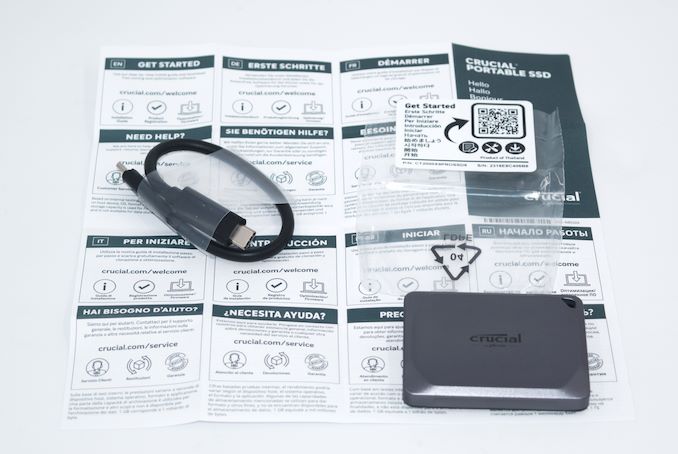
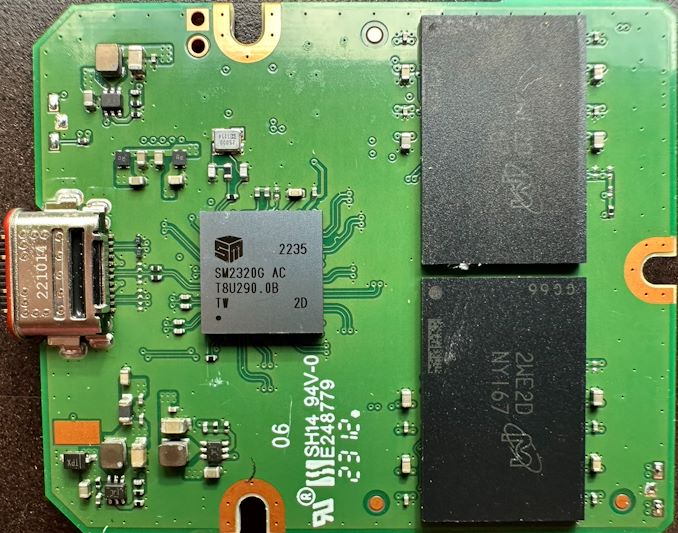









18 Comments
View All Comments
MiltzMan - Thursday, August 24, 2023 - link
Thank you for follow up Luke. I will need to do more tests to confirm what I’m seeing here. I am sure there are no other files just raw images. I will say that it’s very odd that anandtech didn’t even test this on the MAC which is a prime target for a product like this. Luke, will the X10 Pro run faster than a X9 Pro while being plugged into a MAC? I know it won’t get the 2,000MB/s speeds but I’m talking real world usage. I’m trying to understand if both the X10 and X9 have the same nand, and controller what is exactly the difference between the two drives?Luke Ottrey - Friday, August 25, 2023 - link
Hi again MiltzMan,For all intensive purposes, to date we have not seen the Crucial X10 Pro perform in a significantly different way over the Crucial X9 platform on Mac platforms. Today, both devices use Micron 176L TLC NAND, both have the same ASIC (SM2320). The Crucial X10 Pro has some additional thermal mass inside the enclosure to help absorb and wick heat away from the ASIC when in 20Gb/s mode (eagle eyes will notice a small weight difference published between X10 Pro and X9 Pro). In theory, this additional thermal mass may help the Crucial X10 Pro perform slightly better when it's being used for long periods of time or in high-ambient temperature environments on a 10Gb/s interface, but those use cases are not often enough to really call out in a major way to the market in my opinion. There are other in-the-ASIC differences relating to firmware that best balance/optimize performance with the physical constraints of the system/enclosure (size/thermals etc) for the USB speed (10Gb/s for X9 Pro, 20Gb/s for X10 Pro) the device can negotiate. There was an interesting thread on Appleinsider which covered USB 20Gb/s on Mac which you may want to investigate; with some claiming they can get USB 20Gb/s negotiating 20Gb/s on select Mac platforms.
We (Micron) think that USB 20Gb/s is a great solution for people that balances performance, power consumption and through ASIC like SM2320 breakthrough form factors as we demonstrated with the Crucial X10 Pro/Crucial X9 Pro. We believe it will be a few years until USB 40Gb/s class drives can hit similar type of value proposition; and until then Micron will advocate for and try our best to work with people like Intel, AMD and others to see more USB 20Gb/s adoption.
honn13 - Sunday, October 29, 2023 - link
I have tested the X9 Pro (2 TB) with exFAT and APFS Encrypted formats on my MacBook Air M2, copying a folder of video files totaling over 700 GB, and I timed them. On exFAT, the speed averaged to about a bit over 950 MB/s, while on encrypted APFS it was slower at around 798 MB/s. Surprised at such high sustained speed for such file size transfer!luckyluca - Tuesday, September 5, 2023 - link
I'm having nothing but trouble with the X9 pro 2tb. On my USB 3.0 computers it alternates normal speeds to 40Mb/s speeds. You reboot you get 460Mb/s on my USB3.0 computers, which is fine. You reboot again, it switches to 40Mb/s. Is this a firmware issue? or should I return?luckyluca - Tuesday, September 5, 2023 - link
please note I'm using a USB-C to USB-A cable (actually I have two confirmed working with other ssds). I had a CrucialX8 drive that worked flawlessly with either computers and either cables.I'm suspecting either a firmware or hardware fault on the X9 pro.
luckyluca - Tuesday, September 5, 2023 - link
Ok, I ordered and received a second X9 pro 2tb. It behaves like the first one. It appears on my Dell Z840 that some USB3.0 ports are consistent at 460Mb/s whereas a few others vary between 42/460 when plugging and unplugging the X9 on the same port.Please note this does not happen with the X8 using the same ports and cables.
Could you kindly point me to the crucial support email address? I'd love to get in touch in the hope to help resolving this.
Thanks
tygrus - Wednesday, September 6, 2023 - link
Try another cable in another port. Could be dirty contacts, plug has moved too much in socket so contacts don't line up, too much bending of wires in cable/plug so the wires break inside.Check temperatures of your USB drive & available power of port (is the USB port/power being shared by another device in adjacent port? Is there a USB hub in the way? (a note for other users, you said it was a direct connection).
luckyluca - Friday, September 8, 2023 - link
thanks.Upon more testing, it's not the cable, I actually tried two separate cables with multiple devices (2 x X9 pro, X8, various mypassport drives) and the speed cap only happens with the X9 pro devices.
And it only happens with the back ports of my Z840 and booting the PC with the X9 plugged in.
Other devices are unaffected.
Good news is that the front ports always work fine with the X9.
I since moved the X9 to the Pi400 as it was its planned use from the start, and it works beautifully.
It even comes with trim enabled.
I still think the speed cap of 40-45Mb/s should be investigated and hopefully resolved in future firmware updates.
If there is an email I could write to, I'd love to send Crucial logs and anything useful to help
Best
Luca