Apple TV - Part 1: Unboxed and Dissected
by Anand Lal Shimpi on March 22, 2007 6:12 PM EST- Posted in
- Mac
Motherboard: Spotted
With the drive disconnected we're left with the following sight:
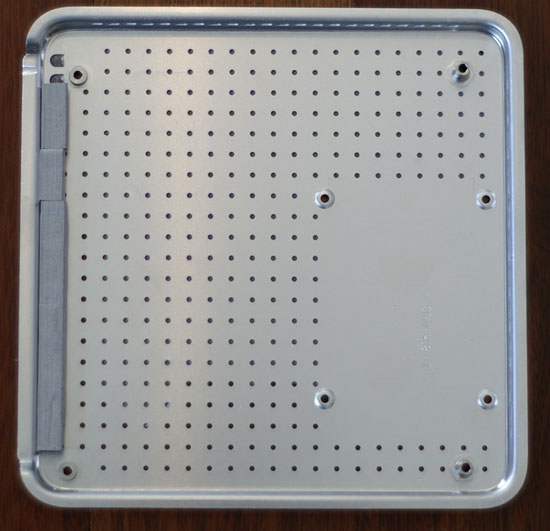
Click to Enlarge - The bottom plate of the Apple TV unit
We can't get the motherboard out quite yet though, first we have to tackle the power supply which is the white bar to the left in the picture above:
With the power supply out of the way, we've got to move inwards and unscrew the wireless card:
To the left of the first antenna terminal on the card is a T8 torx screw, removing it lets you pull out the wireless card:
There's ample yellow tape used inside the Apple TV to keep cables in place, we had to peel some of it off to push the wireless card to the side.
We've got two more screws to remove before we can lift the motherboard out of the case, both of which are located around the metal bar that the fan is taped to (see above):
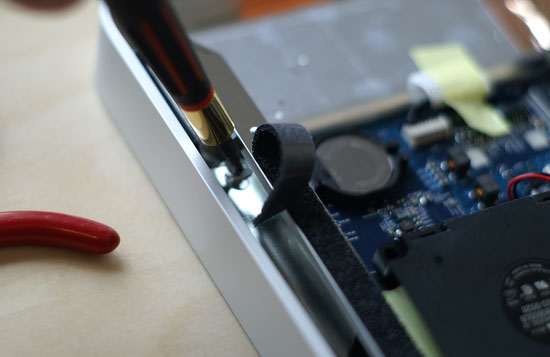
This first one is a bit of a pain to get to; if you've got a thin and long enough torx bit (T8) you can get to it pretty easily, but if you don't you'll have to go at an angle like we did as you can see from the picture above.
The final screw is actually an even larger torx mount that one of the T10 screws screwed into:


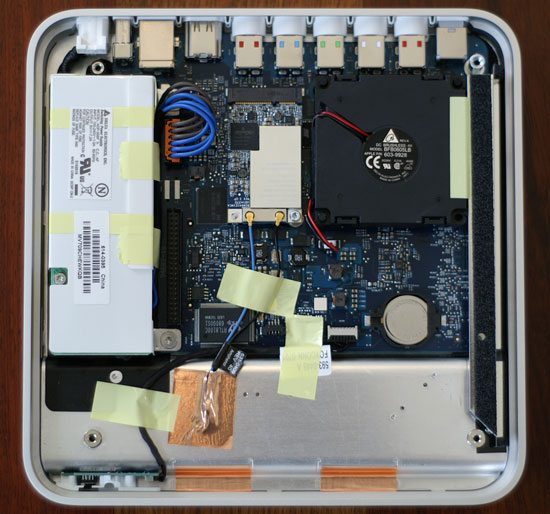
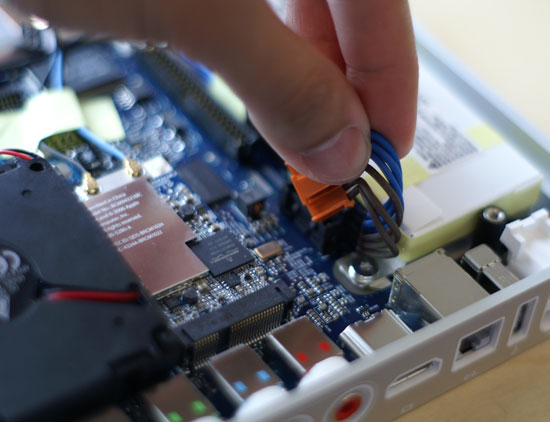
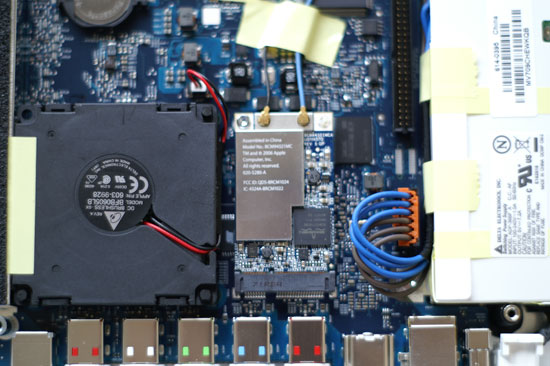
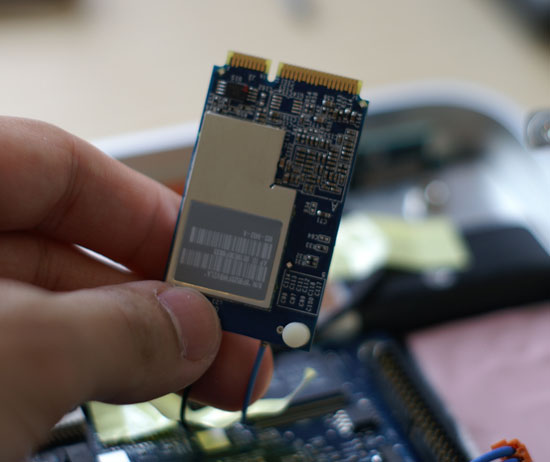
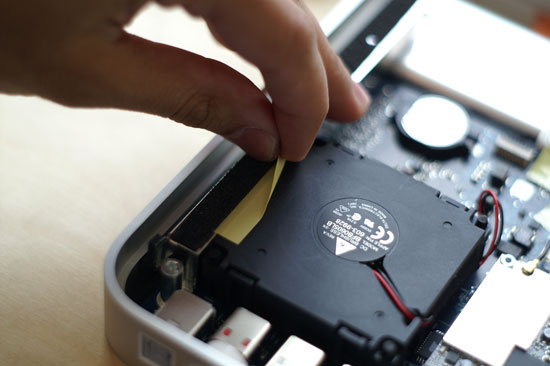









37 Comments
View All Comments
anandtech02148 - Friday, March 23, 2007 - link
Apple is running out of ideas to innovate, that they now dumbed down pc hardwares to sell in fancy casing is sad. This pce at the Apple Store is flaming hot just to feel the top surface. I think you can warm your food while you watch tv with it.It's even hotter than the back of Xbox360. and i got electric shock from it when i first feel out the back of the xbox360.
michael2k - Saturday, March 24, 2007 - link
Where else can you find a PC for $299 the size of a double-CD case?vailr - Friday, March 23, 2007 - link
Why no recovery disk? If anything happens to corrupt the hard drive, you'd need to return the box to Apple for service.Can it boot from an external USB optical drive? Running a live Knoppix version. Or maybe: live OSX?
arswihart - Friday, March 23, 2007 - link
Apple TV has none of the features I want:You have to buy EVERYTHING from iTunes to play on it
It is not Hi-definition, and neither is anything on the iTunes store
You can't even use it buy anything from the iTunes store (you 'll have to use your computer instead)
It cannot be used as a DVR
Basically, if they fix those things it will be good. To state it plainly, here's how they need to improve it for the next version:
Make it able to play any media file on your computer
Make it hi-def
Make it possible to browse iTunes, Youtube, BitTorrent, etc, etc, etc.
Make it function as a DVR as well
It's really that simple. This is only for the most brazen Apple fanboys, go ahead and give Steve Jobs a knob job if you want, I'm sure he'll appreciate it.
sdsdv10 - Saturday, March 24, 2007 - link
Just which simple media extender (what the Apple TV is) does all that you ask?arswihart - Saturday, March 24, 2007 - link
The Netgear thing does most of it; I don't think any product does it all just yet, except an HTPC of course.gus6464 - Friday, March 23, 2007 - link
The way appletv works is that if itunes on your pc can play it, so can the appletv. So to get it to play divx and other files on it you just have to get itunes to play those files. Check google and you will find theres a couple of ways to get itunes to play any format you want, high def or not.arswihart - Saturday, March 24, 2007 - link
Sorry but you are wrong. The codecs for Divx, Xvid are not installed on Apple TV.But now that is has been hacked to allow these codecs to be installed, things are getting very interesting!
aliasfox - Friday, March 23, 2007 - link
- You can rip your DVDs into mpeg4 files and put them into your iTunes library- 720p playback with the proper media is high def - not 1080i, but it still qualifies
I don't think it needs DVR functionality - that's the same as saying an iPod needs a radio to be successful. Of course, having an easy and clearly legal way of moving your DVD collection into your iTunes library would do wonders for this - just like it did for the iPod.
arswihart - Friday, March 23, 2007 - link
Ripping DVDs into iTunes is fine, this is probably the most useful thing that it will do, and since DVD's are 480p, it's lower resolution won't cripple the already non-hi-def video quality. But there's no reason you shouldn't be able to play any kind of video on this thing, other than the fact that Apple wants to shove iTunes down everyone's throat.OK, DVR isn't necessary but it would make a lot of sense and wouldn't be hard to do, and I don't see why it wouldn't be included in the next version, albeit with some typical DRM crap added to the mix.
720p is ok, too bad the only way you'll be able to see it is if you buy some of the limited selection of videos on iTunes. Again, you are missing out on all the non-iTunes content. Yes 720p "qualifies" as hi-def, just barely, and there is hardly any content that you will be able to play at this resolution, so the whole "feature" is almost non-existant.