Samsung 172X: 12ms Response Time for 17" LCD
by Kristopher Kubicki on June 8, 2004 12:05 AM EST- Posted in
- Displays
Full Screen Application
Here are a few quick looks at some demanding full screen applications. All of these screenshots are taken with the Analog input on the LCDs.The Matrix Reload, The Matrix - The Matrix has several qualities to make it a good candidate for testing full motion video (color reproduction is not one of them). We are able to study image clarity and motion using a few of the same clips, and we were not disappointed with the 172X. Motion video was crisp, bright and vibrant. Adjusting the brightness too high would wash out the image, similar to the LL-191A.
Morrowind - Although Morrowind plays smoothly, some colors do not look just right. We noticed blue hues often when we should see grey ones. This may be due to over-correction in the calibration.
Max Payne 2 - Max Payne has been our standard test for light and dark comparisons as far as we can remember. While testing, we noticed an improved TrTf average response time compared to the SyncMaster 172T. Unfortunately, explosions looked a bit washed out; this seems to be a side effect of the 6-bit LCD panel.
Halo - We were fairly impressed with Halo's performance. Colors were very accurate after calibration, and as expected, we did not see much motion blur. The difference between the Sharp 191A and the Samsung 172X was negligible, but the difference between the Samsung 172T and the Samsung 172X was very noticeable.
Unreal Tournament 2004 - If we thought Halo looked good, Unreal Tournament was just icing on the cake. UT2K4 is a little more faster-paced than Halo, and the effect of motion blur is often detectable. Performance between the Dell 2001FP and the SyncMaster 172X were about the same. We were very pleased with the results.



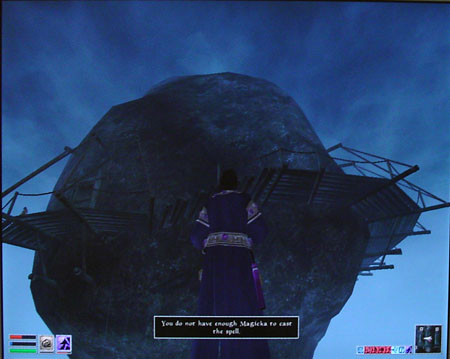











19 Comments
View All Comments
Crosster - Monday, June 21, 2004 - link
Just another test :http://www.xbitlabs.com/articles/other/display/sam...
Crosster - Monday, June 21, 2004 - link
nourdmrolNMT1 - Sunday, June 13, 2004 - link
question: what is the difference in this LCD screen, and the MUCH cheaper 12ms response 710N or 710T (t just has the DVI input)?MIKE
MadAd - Saturday, June 12, 2004 - link
Ho well, just another 6 bit panel, big whoop.When o when are we going to start seeing competition at the 19" 32bit 1280x1024 16ms $550 (£300) level?
When I bought this 17" Iiyama e431s i thought it was only going to be a season or 2 and ill be able to upgrade to something bigger, faster, stronger but now whats all this 6 bit retrograde stuff? Man they are dragging their heels here.
skunkbuster - Wednesday, June 9, 2004 - link
as soon as they make an lcd with true 32bit coloring(and not that dithering crap) with 16ms times or lower, i'll get one.i dont like the fact that they have to sacrifice color reproduction for low response time. grrr
TheAudit - Wednesday, June 9, 2004 - link
#11 – What about if you are space constrained and don’t want a 50 lb behemoth with a two foot long neck on your desk?#13 – You are correct. CRT technology hasn’t moved in years.
JGF - Wednesday, June 9, 2004 - link
11, I wouldnt call the move to LCDs a 'fad'. Its the sound of inevitability. :) CRT's are dead. It pains me to say it since LCDs dont best meet my needs but CRT manufacturers are drastically cutting their lines back or dropping them all together and refocusing on lcd monitors.Crosster - Wednesday, June 9, 2004 - link
I own one of this baby since 3 weeks, i'm very pleased with it. Display is very reactive (I play RTCW) and the only negative point I see is some dither in black colors, especially in video or DVD viewing.If you buy this screen, you should be aware of dead pixels (i had to test 5 different screens to get a clean one (a lot of them where red lit)
Otherwhise, I know it's not relevant but i just want to see the result, is it possible to get the Color profile you created for this article?
PS : Can we get too the date of manufacturing and the origin of the screen? Thanks
IkeEisenhower - Wednesday, June 9, 2004 - link
This (and I really hate to have to use this term) corporate-hyped fixation on LCD and plasma displays is what turned me off of Tom's initially. I realize the site is all about chronicling the 'latest' technology, but Anandtech has always strived more to achieve end-user quality over faddish toys like these things. Unless you literally have money to burn or can't afford a decent desk or pay four bucks extra on your power bill, there is ablsolutely no advantage to using either an LCD or plasma display in favour of good 'ol perfected-technology CRTs. Sure, you can get a plasma to look decent at 1024x768 at forty diagonal inches, but unless you have a forty-inch-diameter head, it's useless. You can get the absolute best commercially-available 21-inch CRTs for easily half the price of a 22" LCD with decent tech in it. But althogh you can carry your new LCD in one hand, your colours suck, ghosting is inevitable, contrast levels fluctuate from bad to worse, AND YOU'RE SPENDING MANY THOUSANDS OF DOLLARS for something that merely looks cool. I know that the top CRTs out there have been done to death review-wise by innumerable other sites, but it would be great to see Anandtech buck the trend and show you spec-for-spec how 'good' these new LCDs are compared to CRTs that do everything so well they don't really have any room for improvement (the infamous Sony quip), and bottom-line the price.My two cents, for what it's worth.
ElFenix - Wednesday, June 9, 2004 - link
yet another low resolution desktop LCD. I seriously do not understand why laptop LCDs have significantly higher DPI. mine runs at 142 DPI. in contrast a 17" 1280x1024 resolution monitor such as this runs at about 97 DPI. a 17" version of a typical notebook screen would run something about 1900 pixels across the screen, so obviously manufacturers don't have a problem with the DPI of making a 1600x1200 17" LCD, and yet they don't. i guess i just don't get it. why wouldn't people want 50% more desktop area?