Velocity Micro Edge Z55: Core i7-940 with CrossFire 4870
by Matt Campbell on December 12, 2008 2:00 AM EST- Posted in
- Systems
Gaming/3D Performance
3DMark Vantage
As we mentioned in previous reviews, Vantage is a new addition to our test suite to replace the aging 3DMark 2006, and though the new payment scheme is inconvenient, it is still user reproducible (once). Vantage runs on Windows Vista only, and has four different default test settings: Entry, Performance, High, and Xtreme.
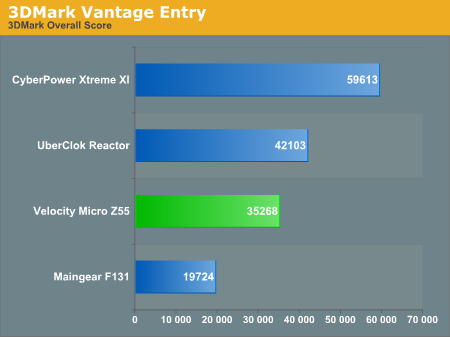
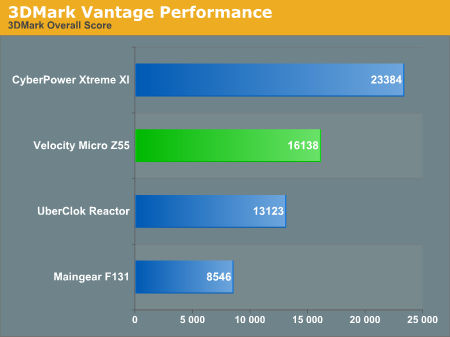
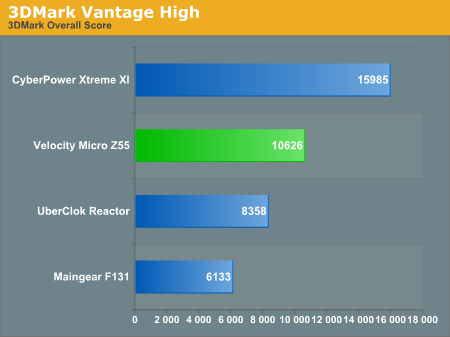
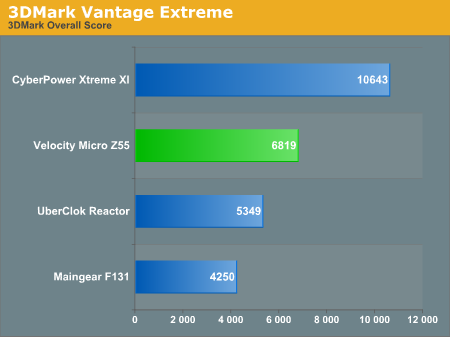
The Reactor is a Core 2 Quad machine at 3.4GHz with a GTX 280, while the CyberPower is a 4.0GHz Core 2 Quad with two GTX 280 cards in SLI. In the Entry run, which is primarily dependent on the CPU, the Edge Z55 is held back by its clock speed. At Performance and higher, once GPU power begins to factor in, the Z55 takes its rightful place ahead of the Reactor and F131, but still trails the Xtreme XI system.
Crysis
Crysis is punishing to even the most recent PC hardware. This demo also has two built-in benchmarks in the "bin32" folder, one "CPU" and the other "GPU". We ran several configurations to show the scalability of this game. We ran all benchmarks three times, discarding the first result and averaging the other two. We ran all tests at "High" quality unless otherwise specified. These results used the 8.12 beta drivers.
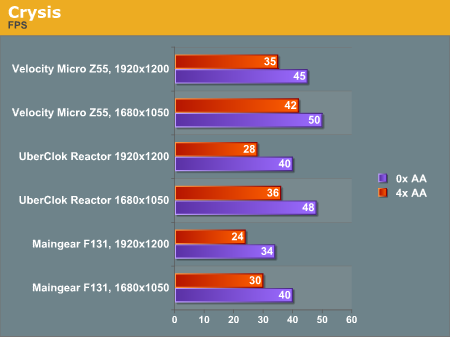
Always ready for more GPU power, Crysis performs very well on the Z55.
Far Cry 2
Far Cry 2 is a new addition to our test suite. It's a fun game with great ratings, and has a fantastic built in benchmarking tool (located in the "bin" folder with the executable, or right-click on the shortcut in Games and select "Benchmark"). We've chosen to run our system tests with the reproducible settings shown below:
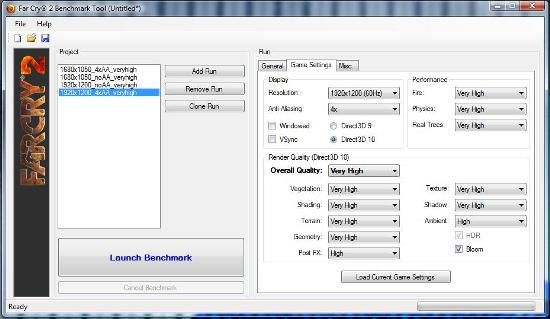 |
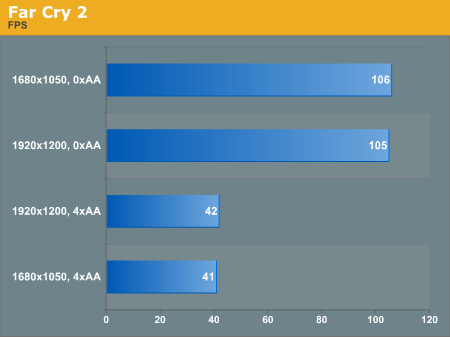
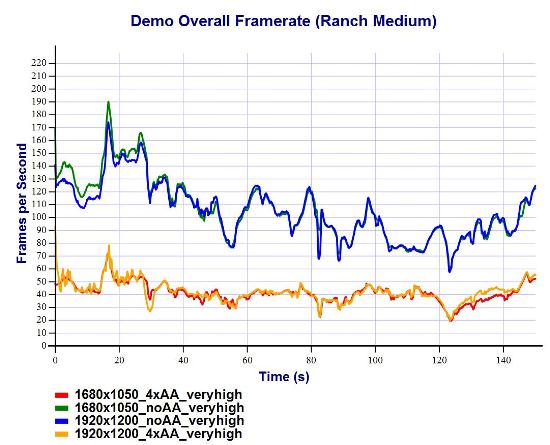
As this is our first system through the tests, we don't have direct comparisons yet, but the game looked fantastic. Here we see a clear delineation between CPU constraint without anti-aliasing, and GPU constraint with 4xAA. 1920x1200 at 2xAA is a great playable framerate on this system at Very High quality.











27 Comments
View All Comments
Matt Campbell - Friday, December 12, 2008 - link
Thanks for the input. One of the main reasons we include the Reseller Ratings numbers, and read through and comment on the feedback there, is to convey across a broad number of people (and not just our one experience) what the customer service impression is. This time around, we also provided information on our experience with Mario, who was our system builder and therefore (at VM) the tech. support rep.UNHchabo - Friday, December 12, 2008 - link
This was a pre-production system, so it'd be obvious that a reviewer was calling. ;)Harby - Friday, December 12, 2008 - link
Is there a reason that Intel mobo was used? I mean, its probaly the worst X58 mobo atm, mainly because it only incorporates 4 DIMM slots.Matt Campbell - Friday, December 12, 2008 - link
Likely because VM is an Intel Premier Partner :)Also, being a first launch system, the Intel boards are often the farthest along in development and stability at launch date.
privater - Friday, December 12, 2008 - link
weeks ago,heard form other article that the dimm voltage must below 1.65v .but this rig seems use 1.90v ?Matt Campbell - Friday, December 12, 2008 - link
There is a warning present in the BIOS about exceeding 1.65V, and Intel is requiring some vendors to put warning labels on their motherboard packaging. 1.9V was the setting that Velocity Micro provided on the system, and we tested it as such, but reducing it to stock did not solve the stability problems on the first system.In Gary's X58 article, he pushed the MSI board up to a 1.90V VDIMM as well.
privater - Friday, December 12, 2008 - link
weeks ago,heard form other article that the dimm voltage must below 1.65v .but this rig seems use 1.90v ?