Velocity Micro Edge Z55: Core i7-940 with CrossFire 4870
by Matt Campbell on December 12, 2008 2:00 AM EST- Posted in
- Systems
Problems
We don't always have much of substance to put in our "Problems" section, but being one of the earliest launch systems of Core i7, we had our fair share of trouble with the Z55.
When our system first arrived a few days before the November 17 launch date, we eagerly delved into testing. As with romance, at first everything seemed wonderful; then problems started to appear. Though stable enough to complete a 3DMark run, Prime95 would crash the system in less than an hour (sometimes within 5 minutes). Though high, temperatures were within the range of operation, and regardless thermal throttling should kick in for CPU heat issues. We tried a number of small tweaks and spent some time on the phone with Mario at Velocity Micro, the builder for our system. Ours was the only review system reporting problems, and after stepping through some other ideas, they decided the most expedient solution to save us troubleshooting time was to get us another system. In speaking with Mario, we were impressed with his knowledge and VM's test methodology.
While waiting, we decided to wipe VM's BIOS settings and start from scratch. After hours of testing, we had the system rock-solid at 3.3GHz, but only at low memory speeds (600MHz). The system became very unstable at higher rates. While building us the new system, Mario informed us he saw an identical problem with a certain batch of RAM. However, the new system that we received had identical batch numbers to that of our "old" system.

Once we received our new system (which by this time was shipping to hundreds of customers), we expected our problems to largely disappear. However, as soon as we booted up we had a new set of issues. This is the screen we were greeted with:
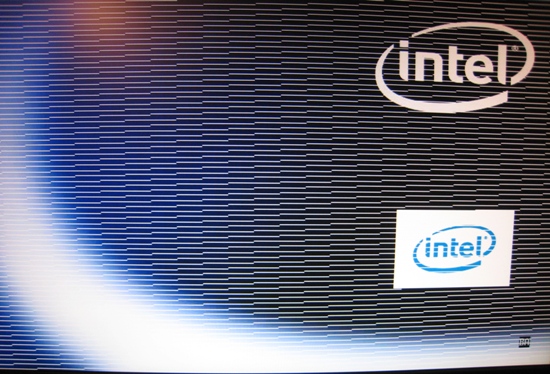
Or more like this, later on in the boot cycle:
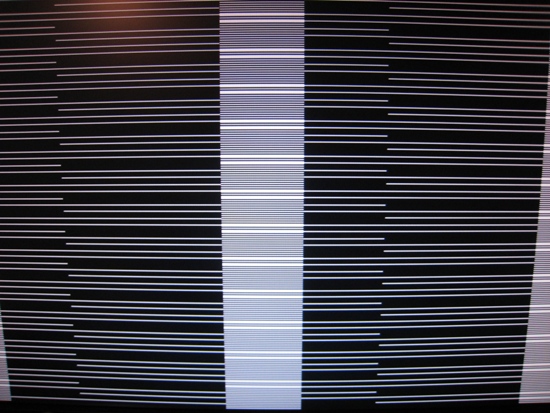
Great. Diving back into troubleshooting, the first thing we tried (after removing one of the 4870s) was altering the PCIe Latency Timer setting in the (updated) BIOS, which Mario had previously told us is very problematic with ATI cards and specifically CrossFire setups. A setting of 192 stabilized the system, but we were still getting a little screen corruption and crashing in CrossFire mode. Scavenging and swapping in the two cards from our previous system seemed to solve our problems, and system testing was started. Midway through our benchmarking, however, we noticed some performance issues, and that CrossFire was no longer showing up in the Catalyst Center. A quick look in Device Manager showed one of our cards with a yellow exclamation point - it was disabled due to a "Code 43" error. Our CrossFire setup was only using one 4870!
Forcing the video card back on, reinstalling the ACPI driver (a suggestion found in several forums on the Code 43 topic with ATI cards), a few reboots, and a 10" desk fan pointing into the chassis to alleviate any heat problems stabilized the system enough to collect some results on the 8.11 drivers.

However, with the host of problems we'd run into, and being a new chipset platform, we also wanted to try the latest and greatest drivers, and installed the 8.12 beta from ATI. In general, they made the system a little more predictable but it still exhibited some problems, particularly in 3DMark where we saw some graphics corruption.
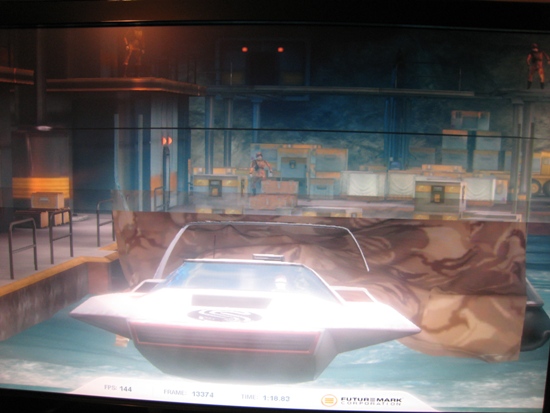
Overall, it seemed like the system had a lot of potential, but couldn't follow through when it came to stability. Whether this was caused by the early nature of the hardware (very likely), inadequate CPU cooling (also likely), or something else, the fact remains that anyone buying a new high-end system would be very unhappy if it failed to run properly. Then again, it's called the bleeding edge for good reason.










27 Comments
View All Comments
leexgx - Saturday, December 13, 2008 - link
it utterly destroys hard disk performance when it gets stuck doing an shadow copy for 1hr until it give up and stopson my d: drive it has an tendansy to read my 3dmark vantage setup file 4 times as i can see it doing it in resource monitor repeatably reading the same files
but i must admit system restore on vista does work alot better when useing it and tends to brake less things when ran
UNHchabo - Friday, December 12, 2008 - link
I looked at some of their machines, and they do offer Norton Suite pre-installed as an optional extra.One small request: jpegs make sense for posting gaming screenshots or photos, but could you please switch to .png files when posting screenshots of regular windows programs? The lack of artifacting makes it easier to read things like the System Information window.
http://en.wikipedia.org/wiki/Portable_Network_Grap...">http://en.wikipedia.org/wiki/Portable_Network_Grap...
leexgx - Saturday, December 13, 2008 - link
is there any way to make MSpaint on vista allways pick PNGi can see why web sites do not use PNG still but realy users should be useing Opera (still works on win95 and up)/Firefox 3 with 2-3 plugins for exploits/ IE7 (maybe not IE with lots of 0day problems at this time but should be installed and fully up to date)
PNG should be used nowadays or very uncompressed JEPG (do not use msPant as it has no compression settings)
Voldenuit - Friday, December 12, 2008 - link
Intel stock cooler? And wait, what is this I'm hearing... *chipset fan*???Blegh.
Cuhulainn - Saturday, December 13, 2008 - link
This is just unbelievable to me.Spending that kind of scratch on a system with the latest greatest Intel processor (which is known to run hot!) and not getting an aftermarket cooling solution?!
It's like buying a fine wine and drinking it out of a dixie cup.. or something.
mmntech - Sunday, December 14, 2008 - link
It certainly is chintzy. If you're spending $2100 on something like that, I would expect at least high end air.UNHchabo - Monday, December 15, 2008 - link
At Core i7's launch there were only two LGA1366 aftermarket coolers on Newegg, and both had reviews saying that the stock cooler actually did a BETTER job of cooling the CPU.strikeback03 - Friday, December 12, 2008 - link
That is the stock Intel cooler on an Intel board, and it looks like it overhangs the first DIMM slot?Matt Campbell - Friday, December 12, 2008 - link
Good eye - yes, it does.afkrotch - Friday, December 12, 2008 - link
I read Anandtech a few times during the week and noticed this review. One thing I feel is lacking is the Customer Service portion. I like the way HardOCP deals with it. They call customer service with an issue to see how it gets resolved. They act like a regular customer with a regular problem and rate it based on their experience.