Microsoft Windows XP Media Center Edition 2005: Feature and Performance Investigation
by Anand Lal Shimpi on October 12, 2004 12:19 PM EST- Posted in
- Smartphones
- Mobile
Watching TV - Media Center gets Shortcuts
Even though it is almost two years old, the original Media Center interface still reigns as the best of the best when it comes to DVRs - set top box or PC based. The interface wasn't perfect at its release, but it was very, very close. Microsoft had done their research and the Media Center interface was quick to navigate and thanks to the power of the PC, was light years faster than any set-top PVR. With MCE2005, Microsoft took a few more steps towards perfection.
One of the biggest changes comes in the introduction of shortcuts; Microsoft has introduced a new second layer of menus referred to as shortcuts that appear as you select options in the first menu layer. Not all options have a second shortcut layer, but the ones that make sense do.
Selecting My TV for example reveals a set of three shortcuts, letting you go directly to Recorded TV, Live TV as well as a link to Movies on TV. While just scrolling to the My TV link will show its shortcuts to the right of it, hitting the right button on the remote will fade in to the shortcut menu to give you direct access to the individual items.


The shortcuts are pretty self explanatory; the Recorded TV link will take you to your recorded shows and live TV will let you watch TV. The Movies link will take you to a pretty neat page of all of the movies that are currently playing on TV; Media Center also pulls data from the All Movie Guide (AMG) to provide movie art, cast information and a movie review for most movies.

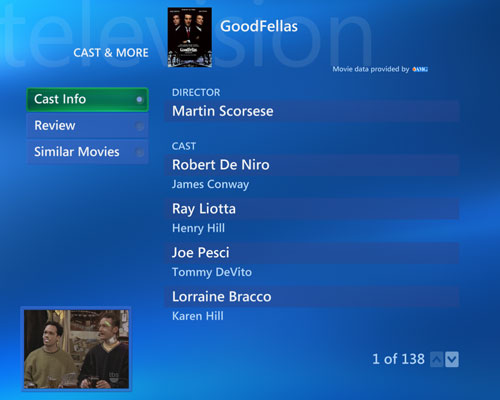
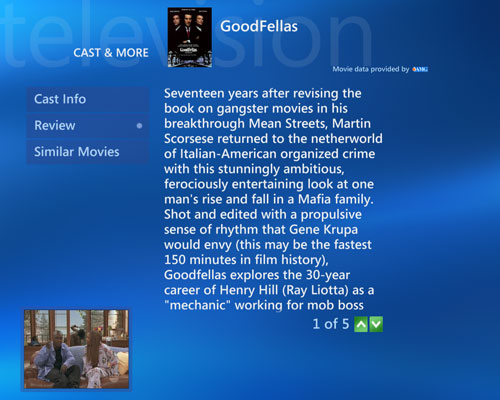
The interface is extremely easy to follow, and if you happen to have a good number of premium or movie channels on your cable lineup then the Movies link ends up being pretty useful. It's like your own Blockbuster where you rent for free. You can also get a listing of upcoming movies, which works very well for selecting what you want to record as well as what you'd like to watch.
Other menu items have shortcuts as well, such as My Music and More Programs, both of which we will get to shortly. Although they are not user definable, the introduction of shortcuts prevents the main Media Center menu from becoming scroll fest when trying to find what you want to do today.
Actually watching TV hasn't changed much. The channel information, volume controls and timescale bar have all received a slightly updated look, but their functionality remains the same.

As with all PVR/DVR systems, there is a pause between switching channels as the system must start buffering before changing channels. This buffering time can be minimized with faster hardware, and what we have noticed is that the time between switching channels is indeed faster under MCE 2005 with an Athlon 64 FX-53 than with previous versions of MCE running on slower hardware. The delay is still noticeable, but it is much less dramatic as it used to be the past couple of times we've covered Media Center launches.
Program guide performance has been significantly improved since the original incarnation of MCE; while it used to be true that scrolling through the Guide would sometimes cause your video to stutter or skip, that is no longer true. MCE 2005 does a much better job of prioritizing the video encoding thread above any and all other threads running alongside it, so while your menu may not scroll as smoothly at least your video does - which is far more important.The days of dropped frames due to interacting with the GUI are long gone, even on slower machines as you will see in our performance investigation section.
For those of you that aren't familiar with Media Center's Guide, it is just as navigable as a Tivo or ReplayTV - but much, much faster thanks to the incredible processing power of a modern day x86 PC vs. the low power chips that run most set top boxes.

Maybe it's just that we're testing the Guide on faster hardware than when the original MCE and even MCE 2004 were released, but with MCE 2005 the program guide does appear to get cached much better. After scrolling through the list of channels once there are hardly any swaps to the disk, which wasn't always the case in previous versions of MCE. That being said, any sort of navigation through the GUI is extremely CPU intensive; remember that MCE is still Windows XP, and thus it's primarily a software-accelerated GUI doing some pretty fancy things that our general purpose x86 CPUs weren't necessarily designed to do.

If there ever was a need for a 3D accelerated UI, Media Center would be it - offloading the interface to a GPU would make things run a lot smoother. But let's not get too ahead of ourselves, we shouldn't be wishing for MCE 2007 when we're not even done reviewing 2005.










26 Comments
View All Comments
glennpratt - Tuesday, October 12, 2004 - link
^ I thought the same thing... How could they have possibly thought that was a good idea?ViRGE - Tuesday, October 12, 2004 - link
Ok, you know the world has gone downhill when even MS is throwing in one of those dancers...glennpratt - Tuesday, October 12, 2004 - link
Yes it works with set top boxes, using an IR Blaster. Though my remote box only has ports for two IR Blasters... I guess having 3 set top boxes attached to the same computer would be overkill. I wonder if it supports 3 different sources like digital cable + DirecTV + OTA HD. That would be sweet. I may have to try that out if I ever get my grubby hands on 2005.haci - Tuesday, October 12, 2004 - link
It looks like BeyondTV can handle 6 tuners just fine:http://www.snapstream.com/community/articles/medus...
It would be interesting to see how the CPU requirements under BeyonTV and Windows MCE compare while using hardware encoders.
I would have expected the requirements to be similar, since most of the work is done by the encoder card anyway, but the MCE review seems to imply high CPU utilization under MCE.
Would it be possible to do some sort of comparison?
louisb - Tuesday, October 12, 2004 - link
Will this work with a digital cable set-top box? Or is there a tuner card thats works with digital cable?Cygni - Tuesday, October 12, 2004 - link
On page 13: "The movies on demand features are provided by three companies: , and . "Man, thats the same company three times! They are dominating! heh.
The multituner support is a big step forward, and i cant believe how polished everything seems to be. My current rig doesnt have the unf (or the right tuners) to get into the MCE game just yet, but it certainly looks very appealing now.