Microsoft Windows XP Media Center Edition 2005: Feature and Performance Investigation
by Anand Lal Shimpi on October 12, 2004 12:19 PM EST- Posted in
- Smartphones
- Mobile
Configuring Windows, 10 Feet Away
What you'll find is that there are a number of Windows control panels and settings that are finally adjustable from within the Media Center UI, which is something that we're quite happy about.
As was the case in past versions of Media Center, the entire setup from configuring your cable TV settings down to downloading program guide updates is completely controllable using just the remote - and you can do it quite well at that.
Media Center 2005 has an audio configuration utility for example that asks you for your speaker configuration, whether you're using a 2 speaker, 5.1 or 7.1 setup. In reality this configuration wizard is simply a Media Center hook into XP's Speaker settings control panel, but it prevents you from having to leave the Media Center UI which provides for a much cleaner user experience.
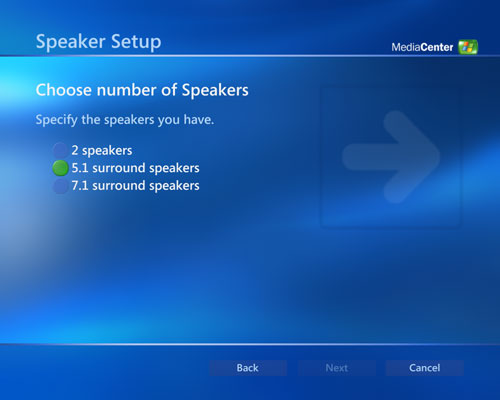
The system isn't entirely perfect yet though, still selecting certain options will cause Windows to want to pop up a regular old XP control panel or IE Window. Thankfully, MCE 2005 at least warns you before you do this and asks if you want to proceed or not. It's getting closer to perfect with every revision, just not quite there yet.
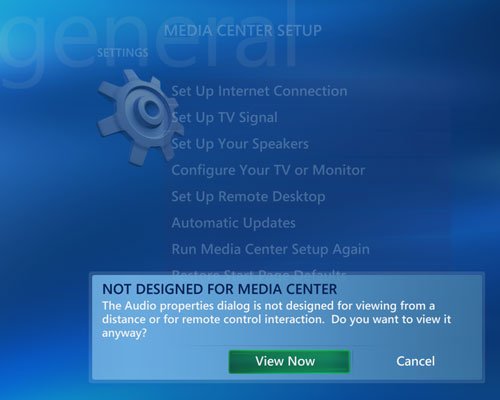
There is even a Remote Desktop Wizard hooked into Media Center now that lets you enable Remote Desktop and even set a password for your Windows account if one isn't already created for remote access - all from the MCE remote; you type in letters using the numeric pad much like you would type a text message on a cell phone.

Automatic updates can also be controlled to a certain extent from within the Media Center UI; you can tell Windows to either always automatically update your machine or not to, there are no in-between settings - for those you have to drop out of the Media Center interface.
Hopefully within the next month or so, NVIDIA will have support for adjusting all of your display properties from within the Media Center interface, including things like screen resolution.











26 Comments
View All Comments
glennpratt - Tuesday, October 12, 2004 - link
^ I thought the same thing... How could they have possibly thought that was a good idea?ViRGE - Tuesday, October 12, 2004 - link
Ok, you know the world has gone downhill when even MS is throwing in one of those dancers...glennpratt - Tuesday, October 12, 2004 - link
Yes it works with set top boxes, using an IR Blaster. Though my remote box only has ports for two IR Blasters... I guess having 3 set top boxes attached to the same computer would be overkill. I wonder if it supports 3 different sources like digital cable + DirecTV + OTA HD. That would be sweet. I may have to try that out if I ever get my grubby hands on 2005.haci - Tuesday, October 12, 2004 - link
It looks like BeyondTV can handle 6 tuners just fine:http://www.snapstream.com/community/articles/medus...
It would be interesting to see how the CPU requirements under BeyonTV and Windows MCE compare while using hardware encoders.
I would have expected the requirements to be similar, since most of the work is done by the encoder card anyway, but the MCE review seems to imply high CPU utilization under MCE.
Would it be possible to do some sort of comparison?
louisb - Tuesday, October 12, 2004 - link
Will this work with a digital cable set-top box? Or is there a tuner card thats works with digital cable?Cygni - Tuesday, October 12, 2004 - link
On page 13: "The movies on demand features are provided by three companies: , and . "Man, thats the same company three times! They are dominating! heh.
The multituner support is a big step forward, and i cant believe how polished everything seems to be. My current rig doesnt have the unf (or the right tuners) to get into the MCE game just yet, but it certainly looks very appealing now.