Microsoft Windows XP Media Center Edition 2005: Feature and Performance Investigation
by Anand Lal Shimpi on October 12, 2004 12:19 PM EST- Posted in
- Smartphones
- Mobile
A New Setup Tool
With MCE 2005, Microsoft has included a video that helps you adjust your monitor/TV
settings for the best picture quality with Media Center.
Through Media Center's Display Calibration Wizard, you are coached through
adjusting the positioning of your screen, aspect ratio, brightness, contrast
and color balance.
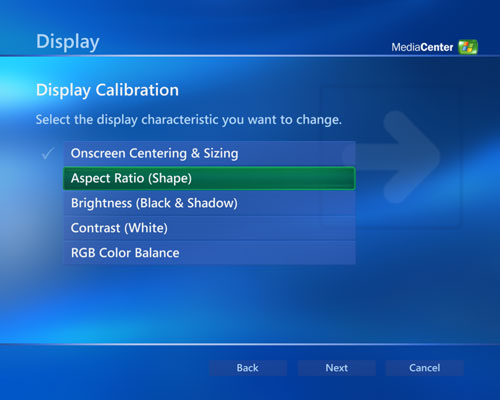
The wizard lets you properly center your screen by displaying a video of a few "friends" playing pool. In a frame within the video there's another video giving you an indication of what you should see on your screen; you adjust what you see on your screen until it matches what's displayed in the box.

Configuring your aspect ratio is a bit misleading as Media Center tells you to look for the Geometry controls on your display, which aren't exactly related to what you would normally think of when you think aspect ratio (e.g. 4:3 or 16:9 aspect ratios). What the video segment in this clip does do a good job of however is giving you a good reference point to make sure that your display isn't being stretched.

Media Center even tells the user to look to make sure that the cube of chalk looks square and that the billiard balls look round, both things that will be distorted if you are running in a stretched viewing mode. Other than telling you to change your resolution or use the geometry controls on your display, the Display Calibration Wizard does an otherwise poor job of educating the uninformed about how to choose the right aspect ratio setting on their display.
The brightness test is a very useful one and relatively easy to interpret:
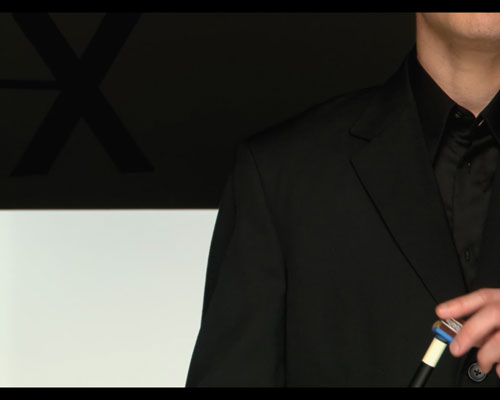
... as is the contrast test:
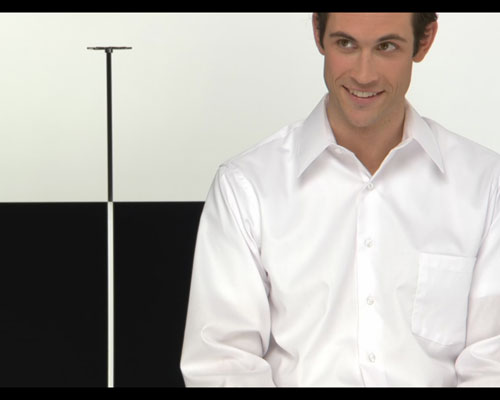
In both situations, the wizard tells the user what to look for and what a properly calibrated display should look like.
Finally the color balance configuration gives you a set of gray bars to remove all red, green or blue tints from.

The Display Calibration Wizard is a nice addition for entry level users as well as those users who are not yet ready to graduate to using something like Video Essentials to configure their display. It's a valiant and appreciated effort on Microsoft's part.










26 Comments
View All Comments
glennpratt - Tuesday, October 12, 2004 - link
^ I thought the same thing... How could they have possibly thought that was a good idea?ViRGE - Tuesday, October 12, 2004 - link
Ok, you know the world has gone downhill when even MS is throwing in one of those dancers...glennpratt - Tuesday, October 12, 2004 - link
Yes it works with set top boxes, using an IR Blaster. Though my remote box only has ports for two IR Blasters... I guess having 3 set top boxes attached to the same computer would be overkill. I wonder if it supports 3 different sources like digital cable + DirecTV + OTA HD. That would be sweet. I may have to try that out if I ever get my grubby hands on 2005.haci - Tuesday, October 12, 2004 - link
It looks like BeyondTV can handle 6 tuners just fine:http://www.snapstream.com/community/articles/medus...
It would be interesting to see how the CPU requirements under BeyonTV and Windows MCE compare while using hardware encoders.
I would have expected the requirements to be similar, since most of the work is done by the encoder card anyway, but the MCE review seems to imply high CPU utilization under MCE.
Would it be possible to do some sort of comparison?
louisb - Tuesday, October 12, 2004 - link
Will this work with a digital cable set-top box? Or is there a tuner card thats works with digital cable?Cygni - Tuesday, October 12, 2004 - link
On page 13: "The movies on demand features are provided by three companies: , and . "Man, thats the same company three times! They are dominating! heh.
The multituner support is a big step forward, and i cant believe how polished everything seems to be. My current rig doesnt have the unf (or the right tuners) to get into the MCE game just yet, but it certainly looks very appealing now.