Microsoft Windows XP Media Center Edition 2005: Feature and Performance Investigation
by Anand Lal Shimpi on October 12, 2004 12:19 PM EST- Posted in
- Smartphones
- Mobile
Windows XP Media Center Edition: The OS
While most users won't have to install MCE 2005, we did. MCE 2005 is the first Windows XP OS version to ship on two CDs, and yes you need both of them during the installation process. During the installation process you'll have to swap the discs out twice; once to pop disc 2 in, and once to put the first disc back in again.
While all previous versions of the OS were based on Windows XP SP1, Media Center Edition 2005 is built on Service Pack 2, but with a few additions. There's obviously the built in Media Center application, but there is also a new XP theme called Energy Blue, as well as a few new programs that are automatically installed: Windows Audio Converter, Windows CD Label Maker, Windows Dancer and Windows Party Mode.
Windows Audio Converter is a program that will let you convert mp3, wav and wma files into mp3, wma, wma (vbr) or wma lossless formats. The most interesting option is the lossess Windows Media Audio format employs a lossless compression ratio to get the bit rate down as low as possible without actually discarding any of the original audio data.
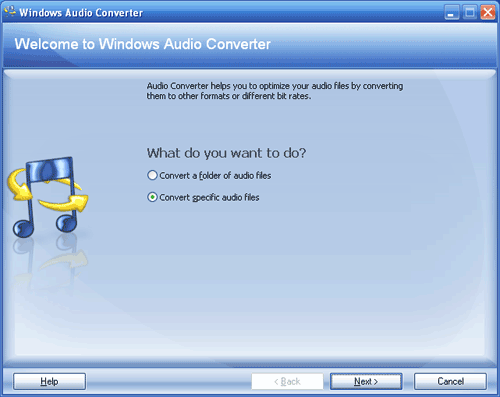
Windows CD Label Maker is pretty straight forward, it is a program that will let you make and print CD Labels, furthering the idea of using your MCE PC as a multipurpose "media center" of your digital life.
Windows Dancer is a program that will cause a little person to dance around on your screen. By default you can set Windows dancer to dance according to the music being played (although MCE 2005 only ships with one dancer, there is an option to automatically choose the dancer based on what type of music is being played). If you really enjoy the dancer you can even turn her loose without any music playing. We didn't like her enough to do that.

The final "Digital Media Enhancement" app that Microsoft ships with MCE 2005 is Windows Party Mode. Windows Party Mode is basically a full screen skin for Windows Media Player 10 that you're supposed to use at parties where everyone can come up and interact with the playlist, choosing what they want to hear next from your WMP10 Library. The skins available are far less polished than what's offered in the actual Media Center UI, but we can see how the feature would be useful in some situations.

MCE2005 is configurable to start with or without the Media Center interface, by default it is configured not to but changing it isn't a problem. Below we have a screenshot of the new XP theme, Energy Blue:
Launching the Media Center application is the same as before, you either use the green button on the remote or click on the green icon that looks like the aforementioned button. Regardless of which method you choose, the end result is that you're dropped into a fairly familiar interface.

The Media Center interface, My TV is the default selection











26 Comments
View All Comments
glennpratt - Tuesday, October 12, 2004 - link
^ I thought the same thing... How could they have possibly thought that was a good idea?ViRGE - Tuesday, October 12, 2004 - link
Ok, you know the world has gone downhill when even MS is throwing in one of those dancers...glennpratt - Tuesday, October 12, 2004 - link
Yes it works with set top boxes, using an IR Blaster. Though my remote box only has ports for two IR Blasters... I guess having 3 set top boxes attached to the same computer would be overkill. I wonder if it supports 3 different sources like digital cable + DirecTV + OTA HD. That would be sweet. I may have to try that out if I ever get my grubby hands on 2005.haci - Tuesday, October 12, 2004 - link
It looks like BeyondTV can handle 6 tuners just fine:http://www.snapstream.com/community/articles/medus...
It would be interesting to see how the CPU requirements under BeyonTV and Windows MCE compare while using hardware encoders.
I would have expected the requirements to be similar, since most of the work is done by the encoder card anyway, but the MCE review seems to imply high CPU utilization under MCE.
Would it be possible to do some sort of comparison?
louisb - Tuesday, October 12, 2004 - link
Will this work with a digital cable set-top box? Or is there a tuner card thats works with digital cable?Cygni - Tuesday, October 12, 2004 - link
On page 13: "The movies on demand features are provided by three companies: , and . "Man, thats the same company three times! They are dominating! heh.
The multituner support is a big step forward, and i cant believe how polished everything seems to be. My current rig doesnt have the unf (or the right tuners) to get into the MCE game just yet, but it certainly looks very appealing now.