Microsoft Windows XP Media Center Edition 2005: Feature and Performance Investigation
by Anand Lal Shimpi on October 12, 2004 12:19 PM EST- Posted in
- Smartphones
- Mobile
Configuring Windows, 10 Feet Away
What you'll find is that there are a number of Windows control panels and settings that are finally adjustable from within the Media Center UI, which is something that we're quite happy about.
As was the case in past versions of Media Center, the entire setup from configuring your cable TV settings down to downloading program guide updates is completely controllable using just the remote - and you can do it quite well at that.
Media Center 2005 has an audio configuration utility for example that asks you for your speaker configuration, whether you're using a 2 speaker, 5.1 or 7.1 setup. In reality this configuration wizard is simply a Media Center hook into XP's Speaker settings control panel, but it prevents you from having to leave the Media Center UI which provides for a much cleaner user experience.
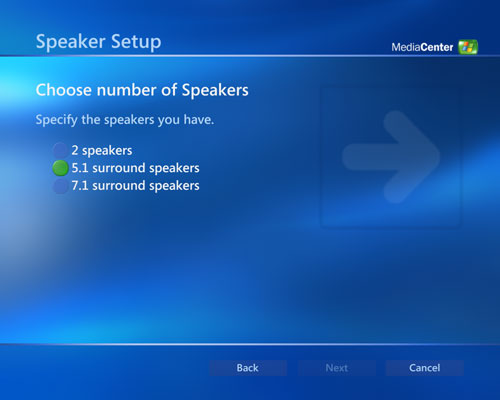
The system isn't entirely perfect yet though, still selecting certain options will cause Windows to want to pop up a regular old XP control panel or IE Window. Thankfully, MCE 2005 at least warns you before you do this and asks if you want to proceed or not. It's getting closer to perfect with every revision, just not quite there yet.
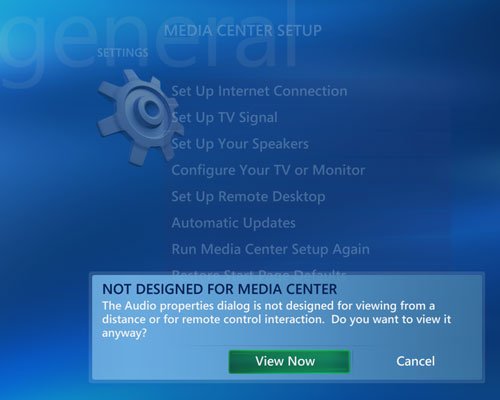
There is even a Remote Desktop Wizard hooked into Media Center now that lets you enable Remote Desktop and even set a password for your Windows account if one isn't already created for remote access - all from the MCE remote; you type in letters using the numeric pad much like you would type a text message on a cell phone.

Automatic updates can also be controlled to a certain extent from within the Media Center UI; you can tell Windows to either always automatically update your machine or not to, there are no in-between settings - for those you have to drop out of the Media Center interface.
Hopefully within the next month or so, NVIDIA will have support for adjusting all of your display properties from within the Media Center interface, including things like screen resolution.











26 Comments
View All Comments
martydee - Sunday, February 6, 2005 - link
Does anyone know if a PVR card with a hardware DVD DECODER (such as the Hauppauge WinTV-PVR 350) is compatible with Windows MCE? And would a hardware decoder give any real benefits to the system over the software equivilent (i.e. nVidia DVD decoder)?louisb - Thursday, January 13, 2005 - link
mulminute - Wednesday, October 20, 2004 - link
My biggest use is sending music and photos to entertainment center,. Should I use MC 2004 or wait for 2005mulminute - Wednesday, October 20, 2004 - link
My biggest use is sending music and photos to entertainment center,. Should I use MC 2004 or wait for 2005CZroe - Sunday, October 17, 2004 - link
"Windows MCE will never be any use for people serious about video until it allows you to select what codecs you want to use for encoding from all the DirectShow codecs installed on your system. Having to use the proprietary MS stuff with all their DRM garbage is unsuitable."You're clearly one seriously misinformed individual. MCE isn't an interface to multiple video formats and types and simply wonld not function correctly if it were.
Understand this: An MCE PC has one or more TV tuners and video capture cards in it and they will function exactly like any other PC with that hardware. If you want to record in the format of your choice with an XP MCE PC, no one is stopping you. Fire up your application of choice, select your codec and complain to the software maker that they don't have their own integrated EPG and automatic scheduling capabilities. Honestly, how would you expect EVERY format to support embedded CC and on the fly sequence removal? How could you expect hardware encoding support for any directshow enabled codec? You can't just throw a pre-encoded MPEG2 stream from the hardware into any encoder and expect real time results.
glennpratt - Thursday, October 14, 2004 - link
Definately go to www.thegreenbutton.com/community I'm in the US so I don't know much about getting EPG and what not in Australia, but there are a bunch of people from around the world there. The first page load is excruciatingly slow on the site, but once you on its OK.tantryl - Thursday, October 14, 2004 - link
Quick question that again I haven't seen addressed that much. On the Best/Better etc. quailty settings, what is the average MB/hour ratio?How many hours could you store on your average 200GB (191 real GB)?
tantryl - Thursday, October 14, 2004 - link
Thanks glenn.I'm in Australia so TiVo or the like is not currently an option (although I've heard rumours it'll be here within another year). The main problem with it is the program guide.
Australia is officially supported by MCE2005, and I'm very interested in just what that means. So far it looks like no Australia specific music or movie internet services are supported, but I can't find anything to say definately either way. I'm so desperate I'm even considering ringing up Microsoft and going through the quagmire that is customer relations there. But the good thing is, I'm fairly certain (although again, not seen it in writing yet) that the program guide system will work. We only have 5 free-to-air channels and a couple of pay-tv subscription services (that are really the same service packaged differently) so it shouldn't be too hard for them to keep up to date.
Looking at the performance I'm not seeing a hugley compelling reason to go any higher than a Sempron 3100+ although that might be something that would change once I actually get my hands on it and experience it.
Hmmmm. All interesting stuff.
glennpratt - Wednesday, October 13, 2004 - link
jamawass - There is an IR blaster connected to the remote USB reciever. There are two ports on it, but the old remote only came with one blaster, the new one which is actually cheaper then the old one comes with two.http://www.newegg.com/app/ViewProductDesc.asp?desc...
If you have one you'll understand (or a linux based competitor). The flexibility is awesome (just think about it, it's a whole computer. Not only do you have all the flexibilty advanteges of MCE, you have a full blown OS underneath) compared to a Tivo. It's also MUCH MUCH faster then a Tivo.
As for stability, it all depends on the computer you build it on. You can't tell it's a PC if all you have is the remote. Mine has run for nearly a year, nonstop. You can even put it in S3 (Suspend to ram) and it will still wake up and record when it has to, just like Tivo.
Really, HTPC serves a very different market then Tivo. It has a million more uses then Tivo + DVD Recorder.
For me I have an old high end CRT data projector in my living room, and the cheapest thing I could connect to it when I first got it was a computer. Haven't looked back, even as transcoders have gotten much better and cheaper.
jamawass - Wednesday, October 13, 2004 - link
How does mce control digital cable boxes for scheduled recordings? Does the remote have a built in IR blaster?